|
|
Advertisers
|
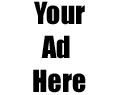
|
|
Back

|
|
Sections: Macintosh
|
|
|
Topic:
PPP
| |  |
MAC OS 8 Internet Assistant |
| |  |
MAC OS 8.x Internet Assistant
Go to the Internet Folder on your Hard Disk. Double-Click on Internet Setup Assistant
Follow the Instructions on your screen. Each screen is numbered in the bottom right corner.
These instructions will tell you how to fill in the questions the computer asks you.
- Just read this screen
- Select the Add option
- Call the connection oldwiz.net and say you will connect with a Modem
- Enter the modem number: 455-2534
- Enter your username - all lowercase no spaces
- Enter your password
- Select DHCP as the confiuguration type and
oldwiz.net for the domain suffix and press enter.
- Enter your email address - all lowercase no spaces and your password.
- Enter your email address. The outgoing mail server(SMTP) is called mail.oldwiz.net
- The news server is called news.oldwiz.net
Click Go Ahead.
You now need the following instructions to customize your browser.
Open the Internet Explorer and click on the preferences icon on the toolbar.
Under the Web Browser choose Browser Display and place an X on the 'Show icon animation'
Click Home/Search and type http://www.oldwiz.net in the address window.
This is all that needs to be done to get you up running. The other options you can change at your leisure.
If you need more information please contact Oldwiz.net Technical Services at 455-2460
|
|
|
|

