|
|
Advertisers
|
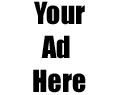
|
|
Back

|
|
Sections: Email
|
|
|
Topic:
General
| |  |
An error occurred while establishing the Dialup Network Connection to Oldwiz.net |
| |  |
To resolve this issue, enable the "Connect using Internet Explorer's
or a 3rd party dialer" option in Outlook Express.
To do so, follow these steps:
1. Double-click the Outlook Express icon on the desktop, and then click
Cancel when you are prompted to connect.
2. On the Tools menu, click Accounts.
3. Click the Mail tab, click the account you want to modify, and then
click Properties.
4. Click the Connection tab, and then click "Connect using Internet
Explorer's or a 3rd party dialer."
5. Click OK, and then click Close.
|
|
|
|

