|
|
Advertisers
|
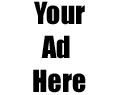
|
|
Back

|
|
Sections: Email
|
|
|
Topic:
General
| |  |
How do I set up email in Netscape Communicator |
| |  |
Step 1 - Setup Preferences
- Start Netscape Communicator.
- Once the program appears, go to the "Edit" menu and choose "Preferences".
- Double click "Mail and Groups" and select "Identity".
- Fill in the "Your name:" and "Email address:" fields.
- Then Click into "Mail Server." Fill in:
- Outgoing mail [SMTP] server: mail.oldwiz.net
- Outgoing mail server user name: [your user name]
- Incoming mail server: pop.oldwiz.net
- To save your password: Click on "Edit"
- Click in the box beside "Remember password"
- Click "OK"
- Now click "OK" again
Step 2 - Opening Messenger Mailbox
- Go to Communicator option across the top and select "Messenger Mailbox."
- You are now ready to begin sending and receiving mail.
- Press the "Get Msg" button to check for new Messages.
- Press the "New Msg" button to send a message.
|
|
|
|

