|
|
Advertisers
|
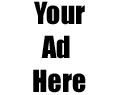
|
|
Back

|
|
Sections: Email
|
|
|
Topic:
General
| |  |
How do I change my Reply To address? |
| |  |
The REPLY TO ADDRESS is the address that you supply to the email program that allows for the person that recieves the message to
reply directly back to you. This action is accomplished by clicking on the REPLY TO AUTHOR button at the top of your
email program window.
To change this address follw these instructions:
Outlook Express
Open your email program.
Click on TOOLS at the top of the screen.
Select ACCOUNTS from the drop-down menu.
Click on the MAIL tab, and select your account.
Click on PROPERTIES.
There will be a few things you can change on this first screen, one of them is your REPLY ADDRESS.
Put in your desired reply address and click APPLY.
Click OK.
Click CLOSE.
And that's that. Pretty simple really.
|
|
|
|

